Can I Use Images and Content I Find Online?
Written by Law on Call Staff | Reviewed by Nathan Askins | Last Updated September 16, 2025
The majority of content on the internet is protected by copyright. Using it without permission can lead to legal repercussions.
Below, we discuss what you need to know when determining if and how you can use images and content you find online.
Main Takeaways
- Assume that any image, video, or other content you find online is protected by copyright.
- Contact the copyright holder to get permission and negotiate terms before using copyrighted material.
- Always get your licensing agreement in writing.
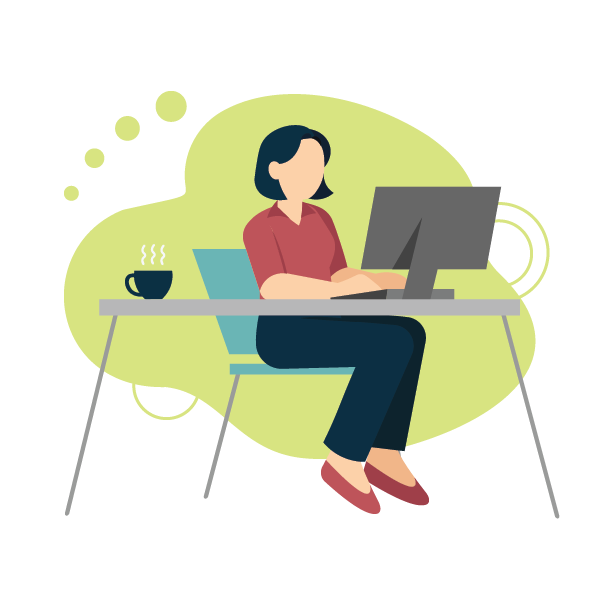
How to Find Out if Content Is Copyrighted
A good rule of thumb is to assume that unless stated otherwise, all online images, words, sounds, and videos are protected by copyright. When an original work (digital or otherwise) is created in tangible form, copyright protection is the automatic default.
Creators do not need to apply for copyright registration, though registration helps increase protection in cases of infringement and misuse. To help determine if you can use an online image or content, you’ll want to find the work’s copyright notice.
What is a copyright notice?
Copyright notices inform the public that someone has claimed ownership over a work. Typical notices include a copyright symbol or abbreviation, the original publication year, and the copyright holder’s name. While notices are not required, they help determine ownership.
Notices can take different forms:
- Watermarks. Commonly used with digital media, a watermark can be a logo, name, or other imagery that is placed over a piece of media to identify the owner. A good watermark is one that can’t be easily edited or cropped out of the original.
- Copyright symbols. ©, “Copyright,” or the abbreviation “Copr,” all indicate copyright protection. Most sound recordings, especially those made in a professional studio, may use the symbol ℗.
- Credits, title pages, or the creator’s website. Physical works often include a copyright notice on the title page, in the credits, or even on the packaging. Some online creators may include a copyright notice on their website or their social media profiles. For example, some YouTubers include copyright notice in their channel bio.
- Listed in the U.S. Copyright Office’s database. You can look up images, songs, and other media in a public catalog maintained by the federal Copyright Office. If you’re interested in using an older work, it may not be in the online catalog. Check with the Library of Congress, which has copyright information for works registered before 1976.
How do I find a copyright holder?
If the image or content you want to use is copyrighted, you’ll need to get permission from the copyright holder prior to use. But finding the copyright holder isn’t always easy. Copyright ownership can be transferred, so the original author or publisher may no longer be in charge.
Tips for locating a copyright’s current owner:
- Check the copyright notice, credits, or acknowledgement. Often, they will list the author, publisher, or other relevant individuals or organizations who may be the copyright holder. Sometimes, they will go so far as to list contact information for those interested in using the work.
- Use the U.S. Copyright Office public catalog. If the work is a registered copyright, the copyright holder’s information will be included.
- Pay for a Copyright Office Staff search. If the work you’re interested is hard to find, you can pay a little extra and the Copyright Office will conduct a search of their records. This search includes unpublished works, and they will send you a report when they’re done.
- Check the image or video’s EXIF data. Most digital images will include metadata that may contain information about the creator or the copyright owner.
- Conduct a reverse image search (RIS). A reverse image search is a powerful tool to find the original source of an online image. An RIS will also provide other websites where the image, or images like it, appear. It’s a common tool used to check copyright infringement.
- Search independent databases. There are other databases that specialize in certain types of media. For example the WATCH File is a database specifically designed to help find copyright contacts for writers, artists, and other prominent creators. And if you’re interested in using a specific song, the BMI Repertoire is a database where you can find the copyright holder of that song.
Do creators and artists have to register copyrights?
Technically, no one has to register for copyright. In the U.S., works are automatically protected as soon as they are fixed in a tangible form.
However! Registration with the U.S. Copyright Office creates public record of a copyright claim, and having a registered copyright is required before filing a lawsuit for copyright infringement.
Your creative work is an asset. Learn how to protect it.
How to Use Copyrighted Materials in 3 Steps
To use copyrighted material, you’ll need to contact the copyright holder, negotiate the terms of use, and get permission in writing. Here’s how it breaks down:
- Get Permission
The copyright holder may be just one person, but could be a large company with a dedicated licensing department that deals with use requests. Come prepared to discuss your project’s details and how you want to use the material. - Negotiate Terms and Conditions
If the copyright holder gives you permission to use the work, you’ll need to negotiate the terms and conditions of the license. They may want to hear more about your project, impose conditions on how the work can be used, and set the cost of any fees. - Obtain a License
Once you and the copyright holder have come to an agreement, get the permissions agreement in writing. The document should clearly identify the material you intend to use, specific rights granted by the terms of the license, and any licensing fees.
When following these steps, it’s best to be flexible. There’s a chance the copyright holder will deny permission. If this happens, you’ll need to choose different material to use.
Where to Find Images and Content You Can Use
If you don’t feel like negotiating licensing terms, it is possible to find images and content online that are free (or almost free) to use.
Using Material in the Public Domain
In the U.S., works enter the public domain when they’re not protected by copyright or if the copyright has expired. Once in the public domain, they’re available to use without permission from and/or compensation for the original creator.
Copyright expiration depends on when the work was originally created. So, what’s considered public domain?
- Anything published in the U.S. before 1929
- Works published between 1929 and March 1, 1989 whose creators did not file for copyright notice or renew the work’s copyright
- A work dedicated to the public domain by the rightful copyright holder (usually by using a Creative Commons License)
Works published after March 1, 1989 will eventually fall into public domain, but it may take a while. These works are usually protected for the lifetime of the creator, plus 70 years. If it is for anonymous or pseudonymous works, or works made for hire, the copyright term is 95 years from publication or 120 years from creation, whichever comes first.
You can find public domain works online by using the U.S. Copyright Office database or the Copyright Term and Public Domain chart put together by Cornell University.
Finding Work with Creative Commons Licenses
A Creative Commons License (CCL) is something creators can use to allow the public to use their work without giving up their copyright. Basically, a CCL modifies the copyright terms from the default “all rights reserved” to “some rights reserved.”
Works under Creative Commons Licenses can be used for free, as long as the use fits into the licence’s parameters. For example, some CCLs allow for commercial use as long as the creator is given credit. Others do not allow commercial use, but do allow adaptation and noncommercial use with attribution. Some even allow copying and distributing a work, but without adaptation and for noncommercial use only.
Both Google and YouTube have a Creative Commons filter that generates search results with solely Create Commons work. Other places to find CCL works include:
- Flickr
- Free Music Archive
- Vimeo
- Wikimedia Commons
Even with a CCL filter on your search results, make sure to check the specific license for any work you want to use, as the requirements vary.
Accessing Stock Photos and Videos
It’s possible to use stock photos and videos, but they’re still copyrighted and you will need to obtain a license to use them. Consider the following:
- When purchasing a stock image or video, you aren’t buying ownership of the work. You’re paying for a license that grants you permission to use the media under certain conditions.
- Be careful when looking for “free” stock photos. While some stock photo websites offer images that fall under a Creative Commons License, not all of them do.
- If you plan on using stock imagery, make sure you purchase the right license, comply with those license restrictions, and maintain records of what licensed content you’ve used.
